
2. Select English language for the installation process
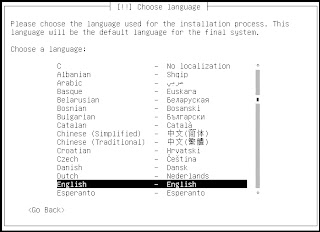
3. select the location you are
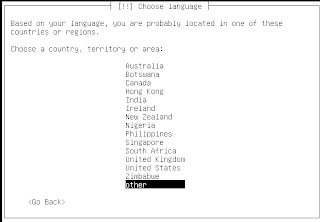
4. Select Asia
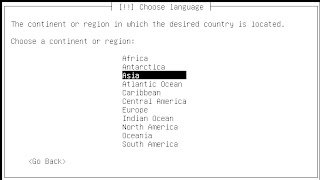
5. Choose Indonesia
6. Selects American Keyboard
7. Wait until the process is complete
8. Eth0 as the Primary Network Interface
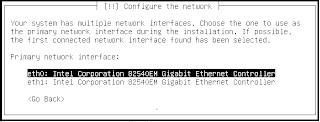
9a. If DHCP is successful then proceed to 10
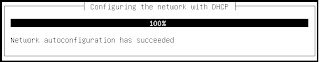
9b. If DHCP fails

9c. To manually select a network configuration
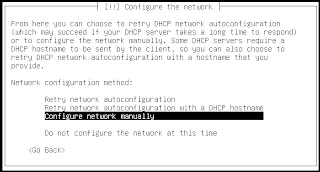
9d. Eth0 IP address: 192.168.56.10 (example)
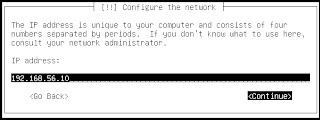
9e. Netmask: 255.255.255.0
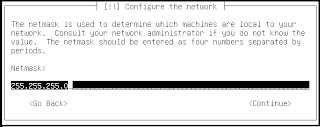
9f. Of the ISP Gateway: 192.168.56.1 (example)
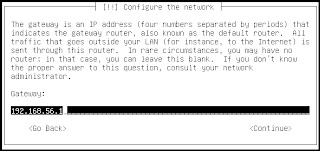
10. Select Yes
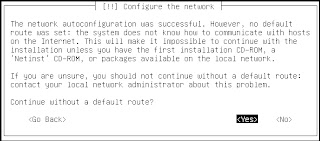
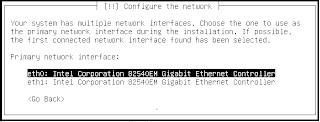
9a. If DHCP is successful then proceed to 10
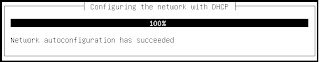
9b. If DHCP fails

9c. To manually select a network configuration
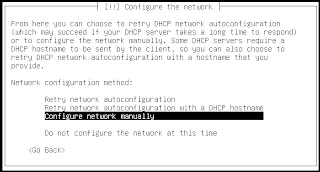
9d. Eth0 IP address: 192.168.56.10 (example)
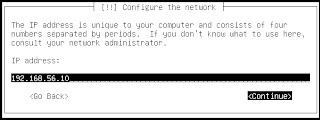
9e. Netmask: 255.255.255.0
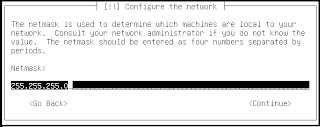
9f. Of the ISP Gateway: 192.168.56.1 (example)
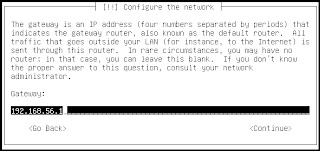
10. Select Yes
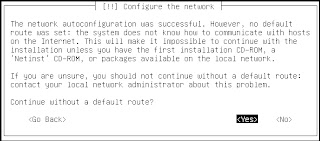
11. Name server address fill in your name
12. Hostname: debian
13. Domain (fill in your domain name): smkypk.sch.id (example)
14. When your region: Jakarta
17.
18.
19. Select Yes
20.Wait until the process is complete
21. Create a password for root
22. Repeat with the same password
23. Write a new username
24. Create a password for the user
26. Repeat with the same password
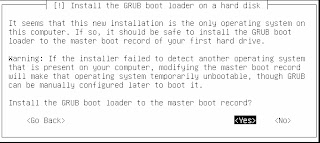
32. Installation is complete select Continue, the installation is complete

33. Next we will configure Automatic Proxy Server on Debian 5 Server are discussed in the next post after this post.










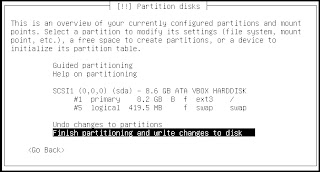







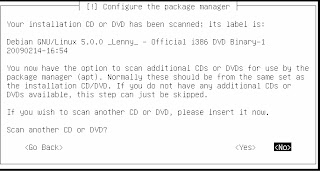



No comments:
Post a Comment