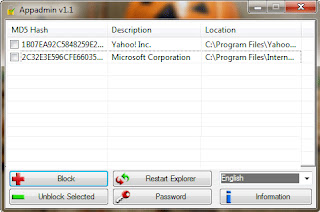 There are several ways to block programs from being run on a windows system. We can use the registry or using the software inhibitors to block a software in windows OS. Unfortunately most of the blocking software is not free, we have to buy a few dollars to use the full version of the software. Free solutions to blocker software you can use AppAdmin.
There are several ways to block programs from being run on a windows system. We can use the registry or using the software inhibitors to block a software in windows OS. Unfortunately most of the blocking software is not free, we have to buy a few dollars to use the full version of the software. Free solutions to blocker software you can use AppAdmin.AppAdmin is a Free software to restrict the application from running on Windows OS. The software can be used on Windows XP, Vista and Windows 7. AppAdmin does not require installation because it is portable software.
What are the advantages of using blocking program to block applications from running on Windows OS? If you have small children and often use your computer or computers used in business, and do not want users to install programs or use some of the programs installed on your computer may have software blockers.
- Download AppAdmin clik here or clik here, you can download the software: AppAdmin - Free software blocker. Extract the downloaded file and run the software AppAdmin.
- Click the block (with a plus icon) to add the application to be blocked or you can drag and drop an application to AppAdmin.
- Click the "Restart Explorer". After clicking on the list AppAdmin program to be blocked. If there is a use or run the program, the system will display the message windows-blocked Program (The-program-blocked)
For OS Windows XP, Vista and Windows 7
File name: Appadmin_v1.1.0.zip
File Size: 318.72 Kb
No comments:
Post a Comment