Printer Sharing Through IP:
1. Open Windows Explorer, right click on start, explore, will appear as shown:
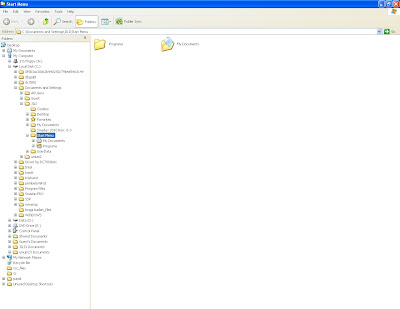
2. Then type in the address: \ \ IP computer where the printer is installed and press enter. How to view IPclick here :
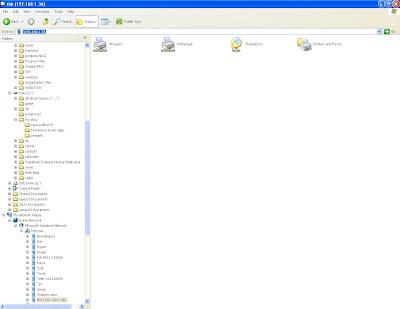
3. It will appear from the computer with the IP sharedocs earlier. it also can be used to download shared files from another computer, see the picture below, if you want to retrieve files from a computer with the IP was then click the folder sharedocs

4. Back to the shared IP before, if we want to install the printer then click on the printer had to be installed
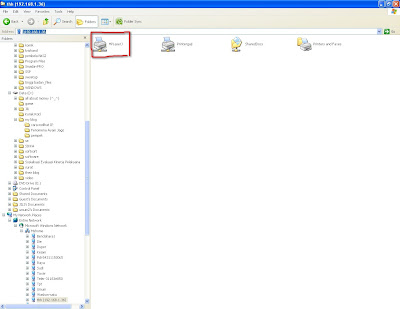
5. Double-click pop up will appear as shown below, press yes.
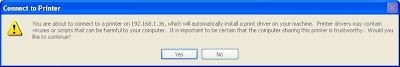
6. Will appear as the following signs, sign printer is ready to use.
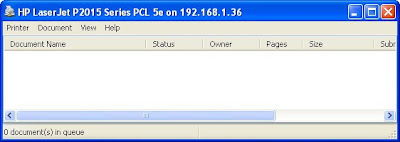
it's easy. Good luck!
No comments:
Post a Comment